Banpools / Crossbanning
Banpools and crossbanning is a premium only command currently. For more information about premium take a look at our article about it over here.
What are banpools and crossbanning?
Banpools are organized groups of servers that share a banning system together. Meaning that if a user is cross-banned in one server they will be banned in all other severs that are connected via banpools.
Let's take a quick example:
- Alice and Bob are friends, but they often need to ban similar bad people for breaking rules!
- Alice creates a banpool with the name
bad-people-club, - Alice creates an invite and invites Bob to join the banpool (the 2 servers are now connected to each other).
- Bob crossbans a user in his server as he suspects that they will also join Alice's server and cause mischief.
- The user gets banned in both Bob's and Alice's server, easy and simple, no fuss!
How to use it?
The process is split up into 2 parts.
- First you need to create a banpool,
- Secondly you need to use the banpool ban command
crossban.
Let's hop in, and we will guide you through the process, don't worry!
Banpool Create
First we need to create a new banpool. We do this by using the command /banpool create <pool name>, here you will specify the name of the banpool you want to create.
OBS: These names are globally unique, therefore 2 banpools of the same name can't exist.
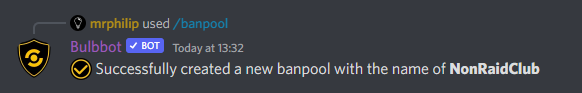
Banpool Invite
Now, we've got our new banpool! But, we want to invite our friends to join it, so we are going to use the command /banpool invite <pool name>, this is will generate a single use invite code for your banpool that expires after 15 minutes. Then they just enter the /banpool join <code> command in their server and you guys are fully linked together. Ready to ban all the bad people!
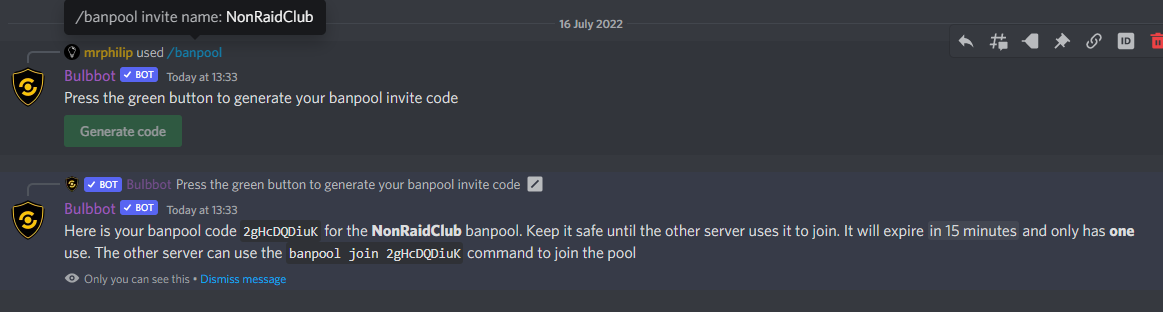
Banpool Join
Just enter the code you friend gave you, (or if they were very kind they gave you the entire command to paste!)
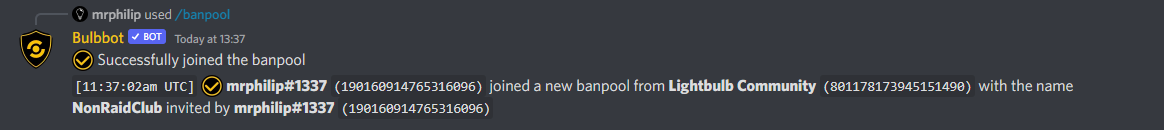
Crossban
Now you and the servers that have joined the banpool are fully connected and ready to rock together. Using the banpool ban command /crossban <user> <reason> you are able to ban the user from all the servers that are connected via the banpool.
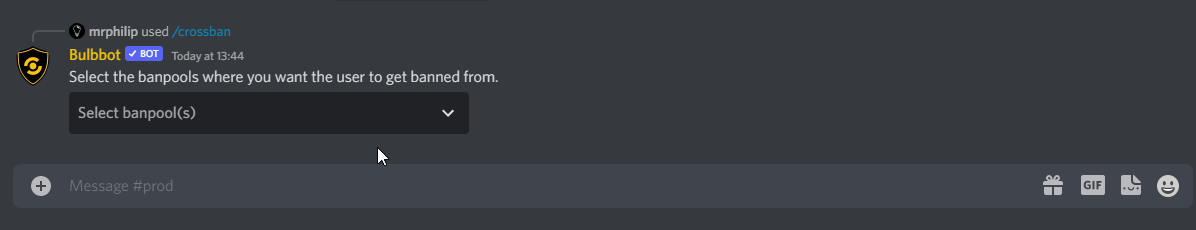
Banpool List
If you wish to view a full list of banpools you are subscribed to/a part of, run the /banpool list command.
Banpool Leave
If you want leave a banpool, run the /banpool leave <pool name> command, and you'll be removed from it. If you accidentally leave just ask your friend for a new invite, and you will be back again.
Banpool Remove
As the creator of a banpool you have the ability to run the 2 commands, one being: /banpool remove <serverId>. This removes the server from the banpool.
Banpool Info
The other banpool creator command we have is /banpool info <pool name> which returns a list of all the data from the banpool and also which servers are connected to the banpool currently.