Auto Moderation
This article will walk you through setting up, configuring, and using Bulbbot automod™️ in your server.
Auto Moderation Logging
Automod has its own special log type which will log all censored messages in a channel you select. You can configure this channel using !configure
Automod will not log or cache messages until you enable it with !configure
Once enabled, AutoMod will delete, log and action on any messages violating our checks. These messages will log in your desired channel.
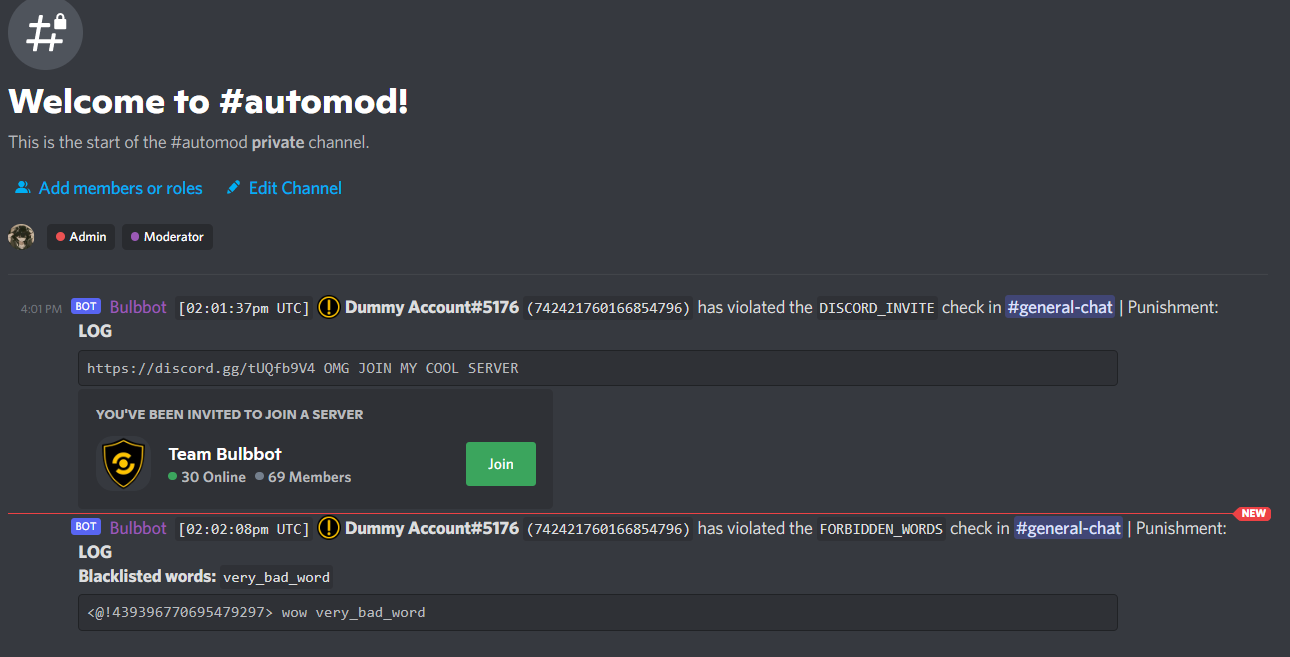
Auto Moderation Censoring
Bulbbot AutoMod currently offers 7 censoring options messages, mentions, words, words_token, websites, avatars (more info here) and invites.
These censoring options are divided into two categories. messages and mentions can only use limits while websites, words and invites can only use blacklists and whitelists.
Limits
Messages containing user mentions are cached in the Automod cache for 15 seconds while messages that do not contain mentions are only cached for 10 seconds.
Once you set up mention or message limits Bulbbot will cache all messages and messages containing mentions respectively. Once a user has violated these checks the configured action will trigger and Bulbbot will log the check violation in your automod channel.
Words/Words_token
Bulbbot censoring allows you to set up two different checks for swear words words and words_token.
words only checks for standalone words while words_token checks for the word token anywhere in the message.
Both words and words_token use the same configured punishment from words
Invites
The invites check will check all messages for Discord invites and will action on and delete messages that contain any invites that are not whitelisted.
We recommend using the full invite link (i.e https://discord.gg/invite/WgEtVqyNFZ) to make sure everything works correctly
Websites
The website check will check all messages for any websites and will action on and delete messages that violate this check unless the message contains a whitelisted website.
Auto Moderation Punishments
Bulbbot currently allows you to configure 4 different automod actions.
LOG- Deletes and logs the censored content in your logging channelWARN- Warns the user, deletes and logs the censored content in your logging channelKICK- Kicks the user, deletes and logs the censored content in your logging channelBAN- Cleanbans the user and logs the censored content in your logging channel