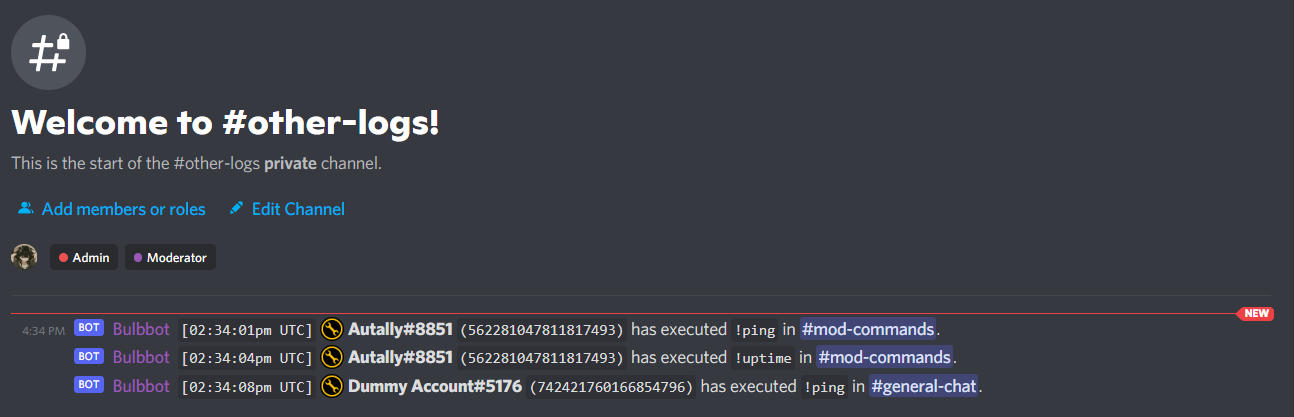Setup Logging
Bulbbot currently offers 11 logging types: mod_logs, automod, banpool_logs*, message_logs, role_logs, member_logs, channel_logs, thread_logs, invite_logs, join_leave and other
Mod Logs
Once enabled, mod_logs logging will log all mod actions performed by the bot in the selected channel. You can enable mod action logging using the
/configure command.
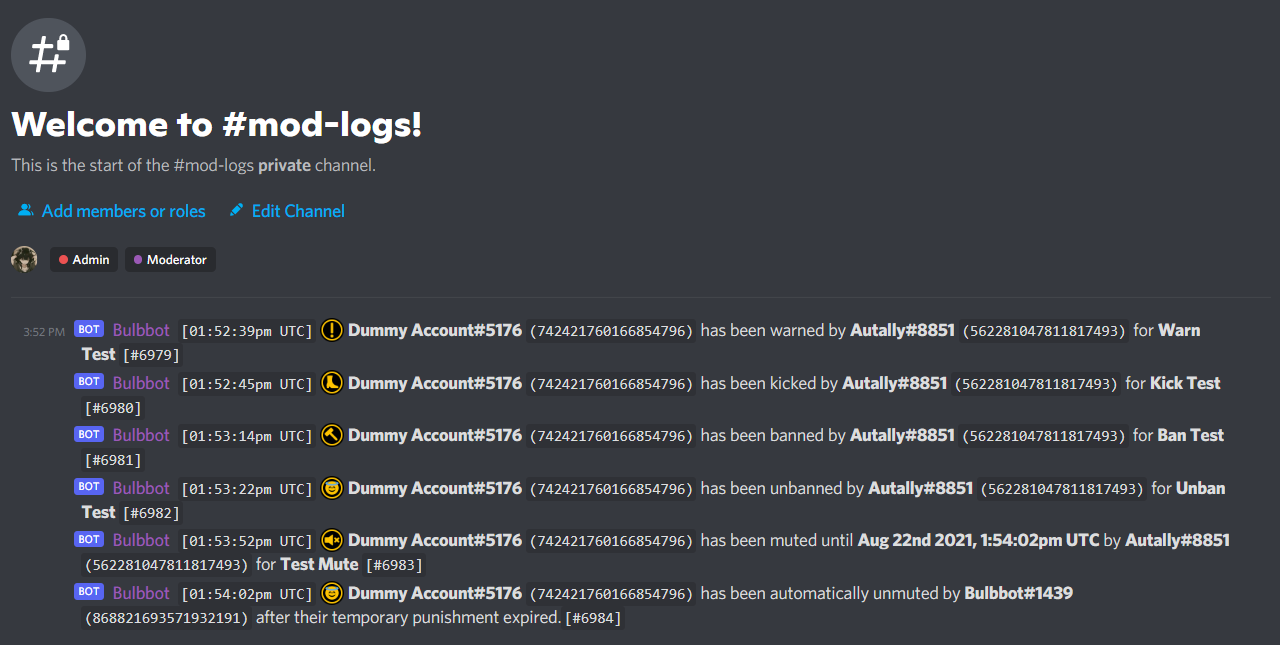
Auto Mod
Automod logging will log all automod violations detected by Bulbbot in the selected channel. Bulbbot will additionally log which actions
it took automatically, and the content it detected to trigger the automated action. You can configure automod logging using the /configure command.
You can learn more about Bulbbot's automod here
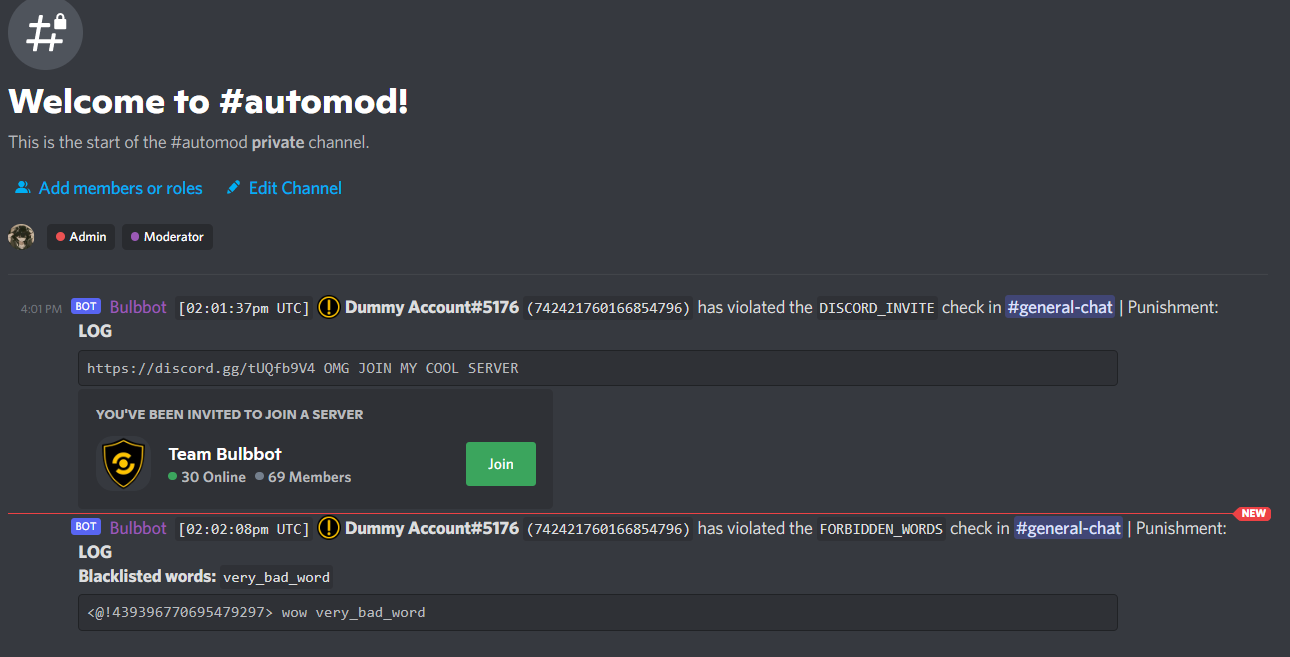
Banpool Logs*
The banpool logs are available for the users who have a premium server with banpools configured. It keeps track of the following
- Who is crossbanned (and where ban originated),
- When a user creates a banpool,
- When a user creates and invites a banpool,
- When another server joins the banpool.
Message logs
Message logging will log message upates/edits in the server. You can enable message logging using /configure command.
- Deleted messages (includes replies, stickers, embeds and attachements),
- Edited messages.
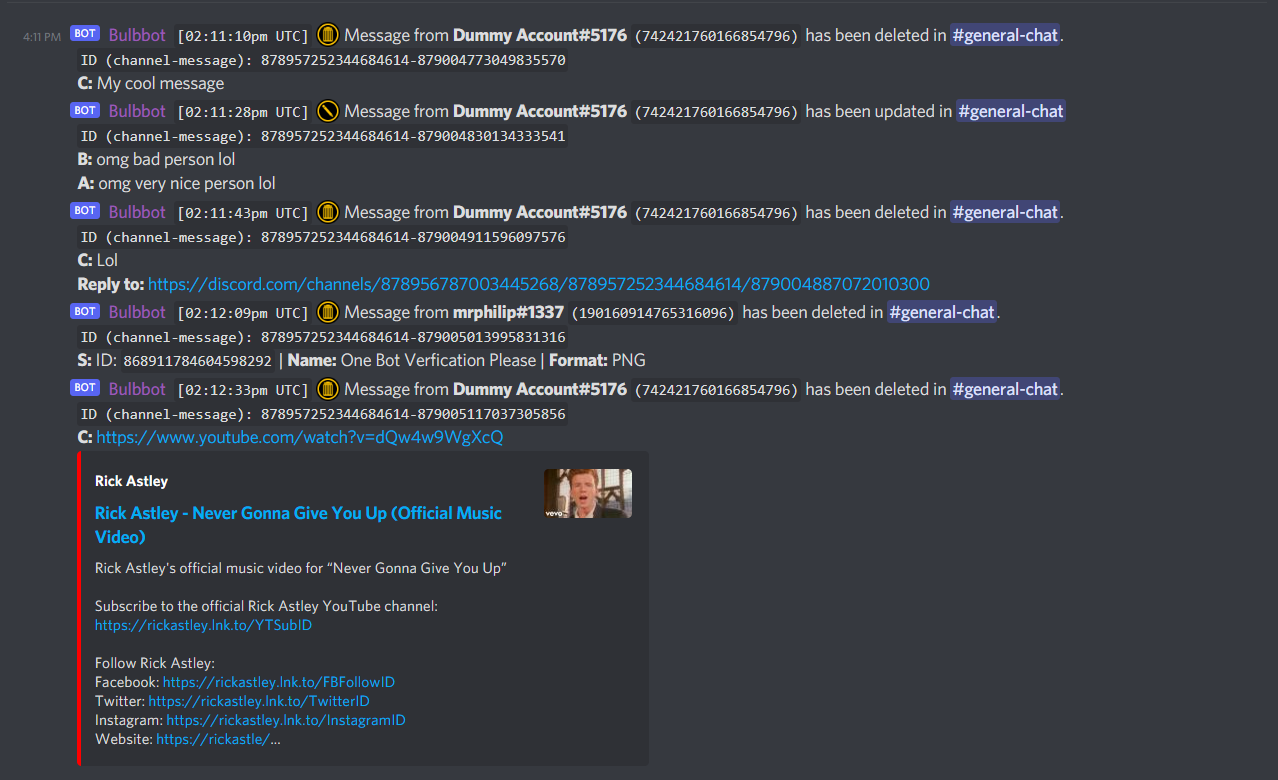
Role logs
Role logs will log whenever an update happens to a role in the server. You can enable role logging using /configure command (Bulbbot in the future will log role permission updates too).
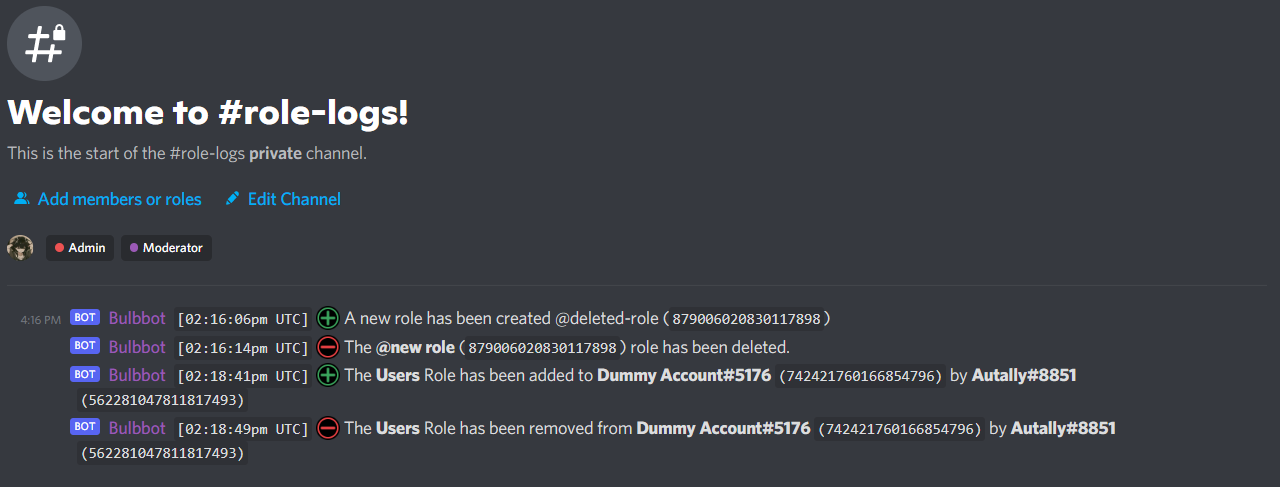
Member logs
Member logs will log whenever a server member updates their server profile, i.e: nickname update. You can enable member logging using /configure command.
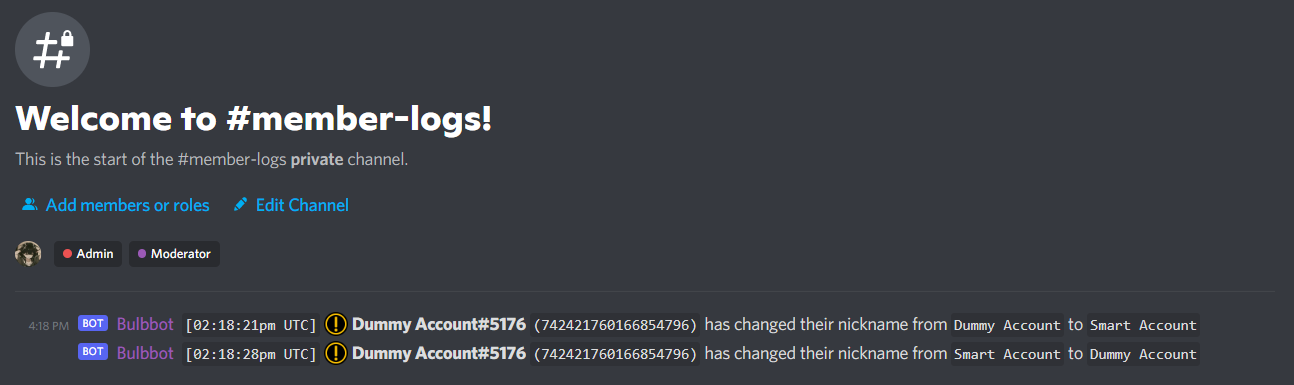
Channel logs
Channel logs will log whenever an update happens to a channel in the server. You can enable channel logging using /configure command (Bulbbot in the future will log channel permission updates).
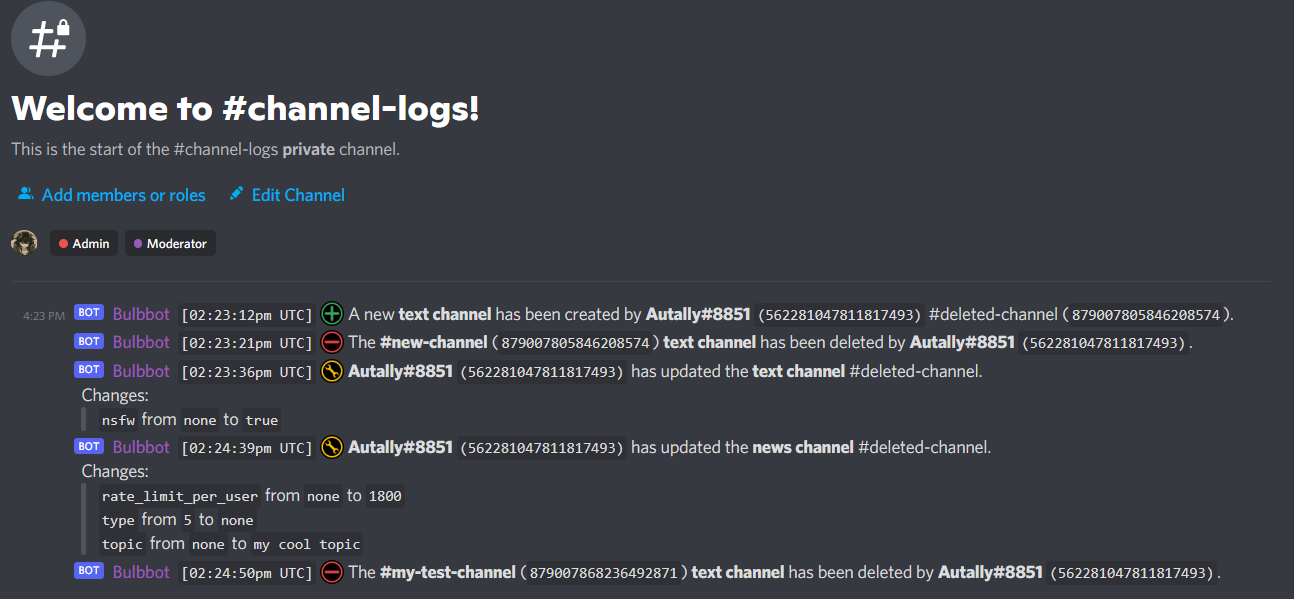
Thread Logs
Thread logs will log whenever a thread is created or deleted in the server. You can enable thread logging using /configure command (Bulbbot in the future will log whenever a user leaves or joins a thread).
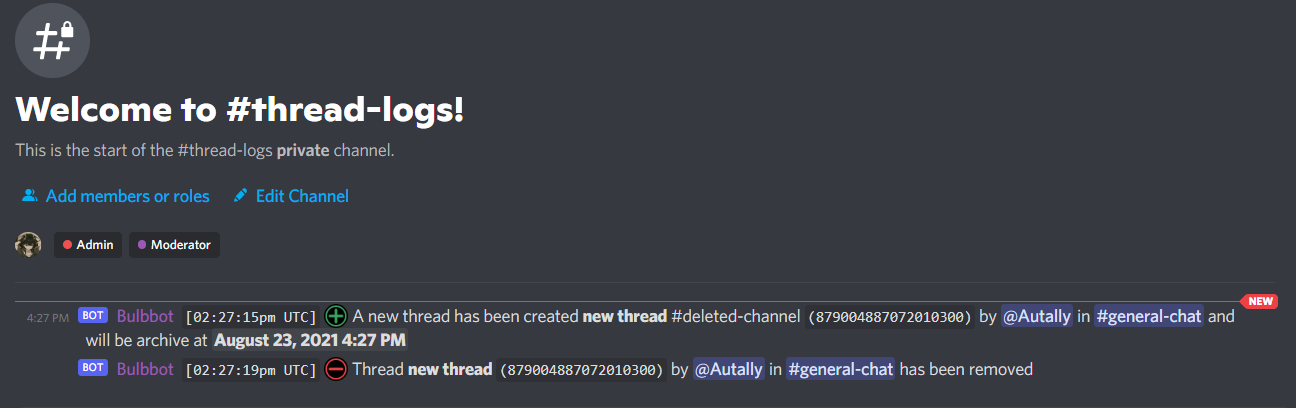
Invite Logs
Invite logs will log whenever a invite is created or deleted in the server. You can enable invite logging using /configure command.
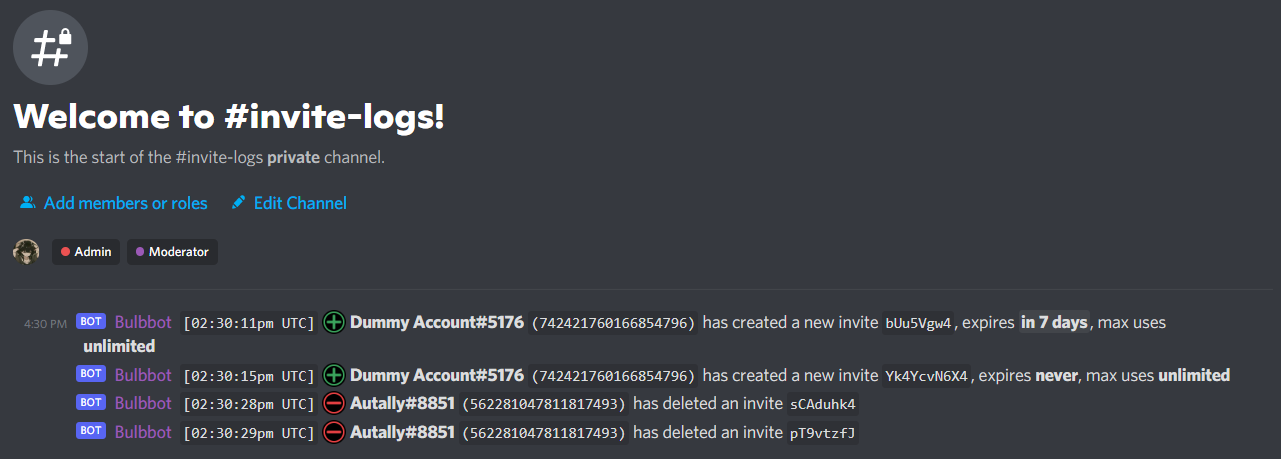
Join/Leave logs
Join/leave logs will log whenever a user leaves or joins the server. You can enable it by using /configure command.
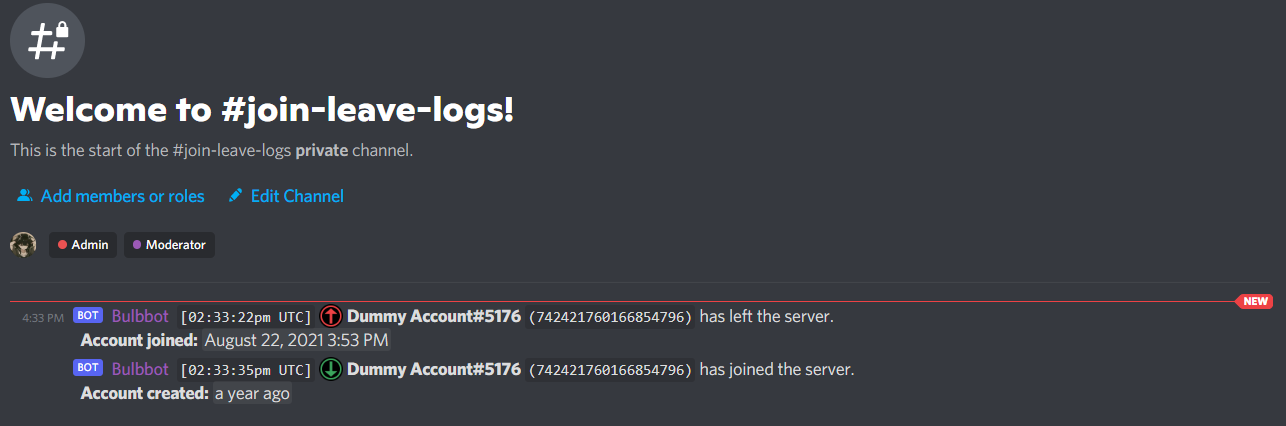
Other Logs
Other logs will log any other miscellaneous things listed below. You can enable it by using /configure command.
- Command Usage