Creating migrations
We utilize migrations to structure the database changes over time and make it easier to rollback features that was unexpected or not planned in a strucutred and controlled way.
Creating new tables
In this example will we use the bulbbot.Gateway package to demonstrate. In the bulbbot.Gateway directory we need to go the migration directory, where the migrations are stored.
Generating the migration file
$ cd bulbbot.Gateway
$ cd migration
$ cargo run generate <name of the migration> # in our case create_infraction_table
# Generating new migration...
# Creating migration file `./src\m20231105_163850_create_infraction_table.rs`
# Adding migration `m20231105_163850_create_infraction_table` to `./src\lib.rs
The name of the migration must be in the snake_casing
Now after we have created a migration file will we find a new file called m[current date]_[current time]_[migration name].rs in the /src directory. Looking something like this
use sea_orm_migration::prelude::*;
#[derive(DeriveMigrationName)]
pub struct Migration;
#[async_trait::async_trait]
impl MigrationTrait for Migration {
async fn up(&self, manager: &SchemaManager) -> Result<(), DbErr> { /* Code here */ }
async fn down(&self, manager: &SchemaManager) -> Result<(), DbErr> { /* Code here */ }
}
#[derive(Iden)]
enum Post {
Table,
Id,
Title,
Text,
}
Including the migration file
There is now a couple of things we would want to do before actually starting to write the migration. The first thing is to actually include the migration program. We do this in the /src/libs.rs file, where we have a vector of migrations. Copy the name of the new import at the top, that has the same name as your migration file (but without the .rs). Then just add to the vector in a Box::new().
mod m20231105_163850_create_infraction_table;
...
fn migrations() -> Vec<Box<dyn MigrationTrait>> {
vec![
...
Box::new(m20231105_163850_create_infraction_table::Migration),
]
}
Iden
We now want to move the Iden enum to the /src/models.rs file, this makes it easier for us to do relationships between tables. Idens are used as traits for the table and express a column each, so we can update our iden to match our desired table. We will also give our iden a better name.
#[derive(Iden)]
pub enum Infractions {
Table,
GuildId,
Action,
Reason,
Target,
TargetId,
Moderator,
ModeratorId,
Timeout,
Active,
}
Writing the migration
Now we can go back to the migration file /src/m20231105_163850_create_infraction_table.rs, to actually write the migration. The migration file has two methods.
- up, this is what we want the migration to change
- down, this is how to revert the migration
Up
We will start with writing the up part.
manager
.create_table(
Table::create() // here we are saying what action we want to take, in this case creating a table
.table(Infractions::Table) // Referecing the Iden and the table property
.col( // creating a new column
ColumnDef::new(Infractions::GuildId)
.string() // what data value
.not_null() // can be removed if the value can be null
.primary_key(), // the primary key
)
.foreign_key( // in case we want to create a refrence to another table
ForeignKey::create() // we create a foreign key
.name("guild_id") // the name of the column
.from(Infractions::Table, Infractions::GuildId) // where the key should come from in the current table
.to(Guilds::Table, Guilds::GuildId), // wher ethe key should point to in the relationship
)
.col(ColumnDef::new(Infractions::Action).not_null().string()) // A new column that is a string and can't be null
.col(ColumnDef::new(Infractions::Reason).not_null().string())
.col(
ColumnDef::new(Infractions::Target)
.not_null()
.string()
.string_len(40), // Setting a max length on the column
)
.col(
ColumnDef::new(Infractions::TargetId)
.not_null()
.string()
.string_len(20),
)
.col(
ColumnDef::new(Infractions::Moderator)
.not_null()
.string()
.string_len(40),
)
.col(
ColumnDef::new(Infractions::ModeratorId)
.not_null()
.string()
.string_len(20),
)
.col(ColumnDef::new(Infractions::Timeout).string()) // A new column that can be null and is a string
.col(ColumnDef::new(Infractions::Active).boolean())
.to_owned(),
).await
Down
After we have written the up we know we need to write the down, incase we would want to revert this change.
manager // In our case its very easy and to revert the change we can just drop the table
.drop_table(Table::drop().table(Infractions::Table).to_owned())
.await
Applying the migration
Now that we have written the migration we need to apply it to the database. We can do this easily with cargo run
$ cargo run
# Applying all pending migrations
# Applying migration 'm20231105_163850_create_infraction_table'
# Migration 'm20231105_163850_create_infraction_table' has been applied
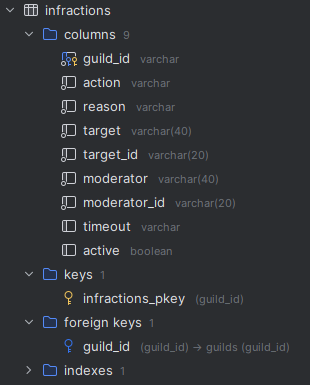
Updating the entity
After we are done with applying the migration we want to generate a new database entity that we use in the code. So we have to go to the entity directory instead. And run a command.
Don't forget to create a file called .env in root of the directory /entity/.env with a proprty of DATABASE_URL that should be the connection string to your database. Like the following:
postgresql://DB_USER:DB_PASSWORD@DB_HOST:5432/DB_NAME
You also need to install the sea-orm-cli to use this command, this can be done with the following command cargo install sea-orm-cli
$ cd ..
$ cd entity
$ sea-orm-cli generate entity -o src/generated
And now are done!